用户初始化
git config –global user.name <your name>
git config –global user.password <your password>
ssh-keygen 生成秘钥
vim ~/.ssh/authorized_keys 添加客户端秘钥
cat ~/.ssh/id_rsa.pub 输出公钥
1 | su git #切换用户 |
初始化仓库
git init –bare 创建纯仓库(只能拉取之后修改,不能直接修改)
git clone <your url> 克隆已有的仓库
仓库基本操作
git add <your file> 添加文件到暂存区
git commit <your file> 提交文件
-a 提交的时候,先将所有改变添加到暂存区
git rm <your file> 撤销暂存区文件
git mv <your file> 重命名文件
git status 查看状态
git log 查看提交记录
-p 查看变化
-number 查看最近几次
–pretty=format 格式化输出内容
–since=2.weeks 输出最近两周的记录。
vim .gitignore 添加忽略的文件git commit --amend 修改提交信息或者往上一个commit里面多加几个文件。
git checkout your file 还原已经修改的文件
远程操作
git remote -v 查看远程分支状态
git add remote <name> <url> 添加分支
git fectch <branch name>从远程仓库拉取更新(默认分支为origin,可以指定分支)
git push <branch name>向远程仓库推送(默认分支为origin,可以指定分支)
git remote show <name> 输出分支详细信息
git remote remove <name> 删除分支
git remote mv <old name> <new name> 重命名分支
git push <remote> –delete <branch name>
技巧
git config –global alias.co chechout
分支
git branch <your branch> 创建分支
git checkout -b <branch name> 创建并切换分支
git checkout <branch name> 切换分支
git log –graph 查看分支情况
git merge <branch name>
git branch -v 查看分支详情
git branch –merged 查看已合并的分支
git branch –no-merged 查看未合并的分支
git branch -d <branch name> 删除指定分支
git fetch <remote branch name> 从服务器拉取指定远程分支的更新
git push <remote> \<local branch> 推送指定本地分支到远程分支
git push –force 强制覆盖服务端推送
git checkout -b <local branch> <remote / local branch> 以指定远程分支为副本,创建指定本地分支
git rebase <branch> 设当前分支和指定分支的共同祖先节点为A,指定分支的最新节点为B,当前分支的A节点后一个节点为C,将C到A的指针指向B。
git rebase –onto <dist> <branch 1> <branch 2> 同理如上。
rebase和merge的差异如下图所示: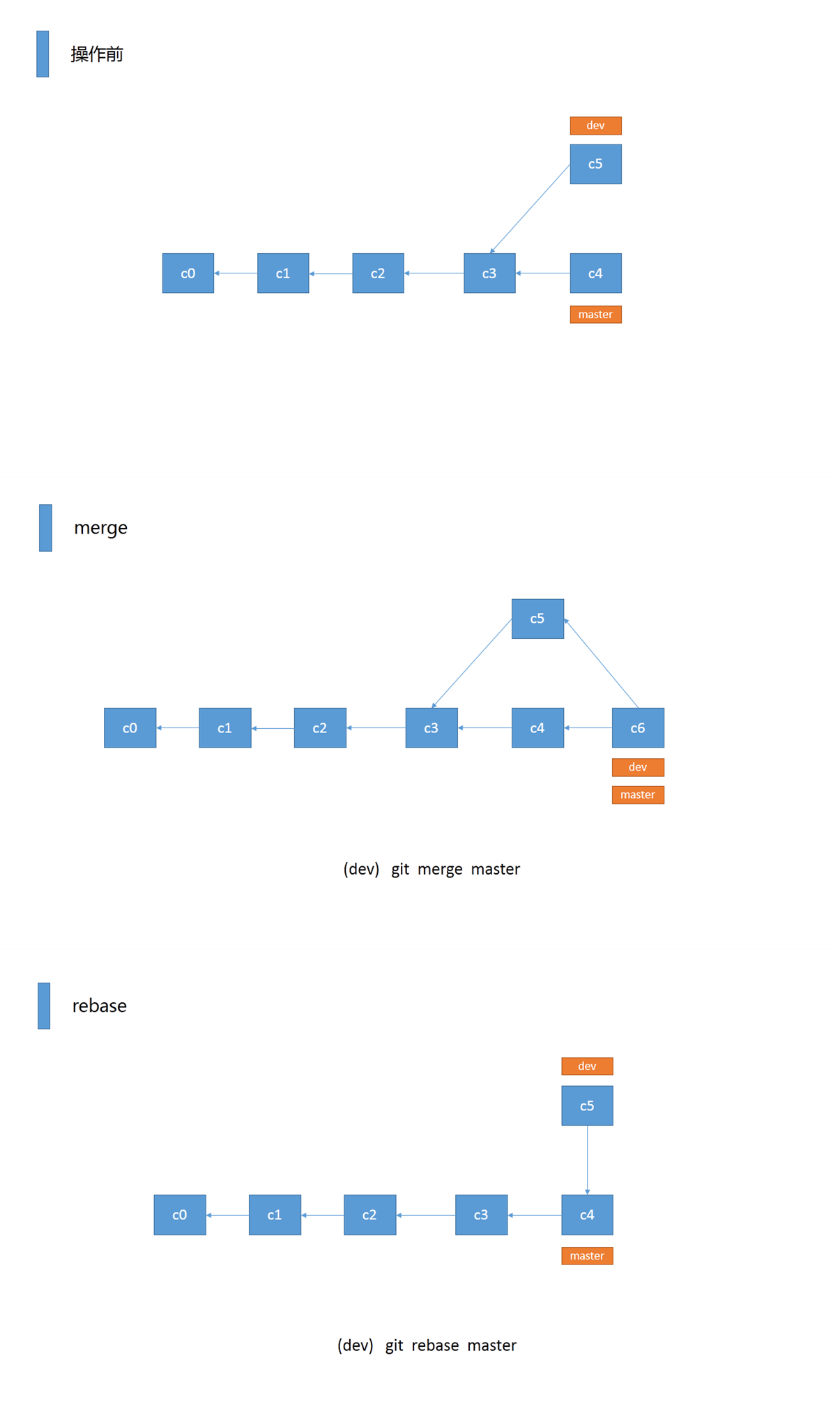
标签
git tag -a <tag name> -m <message>
git tag show <tag name> 显示tag相关信息
git tag -l <regx string> 过滤指定tag
git tag -a <tag name> <hash str> 后期打标签
git push <remote branch> <tag name> 推送指定tag到服务器
git push <remote branch> –tags 推送所有tag到服务端
储藏和清理
git stash save 保存还没提交的暂存区信息
git stash list 输出所有已存储的信息
git stash apply <id> 应用栈顶的储存,指定id时,应用指定id的储存
git stash clear 清理所有储存
git clean 清理所有已被跟踪的文件
代理
git config –global https.proxy http://127.0.0.1:1080
git config –global https.proxy https://127.0.0.1:1080
git config –global –unset http.proxy
git config –global –unset https.proxy
删除提交记录
git reset head~1(回退到head指针往回一个版本)
中文支持
vim ~/.bashrc
export LANG=zh_CN.UTF-8